Mounting Guide Corsair H60/H80/H100 AMD Hydro Series High Performance Liquid CPU Cooler
Mounting Guide: Corsair H60/H80/H100 AMD - Hydro Series High Performance Liquid CPU Cooler
The entire procedure detailed below can be done before or after the radiator is mounted. Also, this procedure can be performed with the motherboard mounted inside the case or outside the case prior to mounting the motherboard according to individual preference.
The brackets, knurled nuts, and retention hooks pictured below will replace the Intel brackets on the pump assembly. This mounting method utilizes the stock AMD retention bracket so you will not need to remove it from your motherboard.
The coolers come preassembled with the brackets needed to mount to an Intel motherboard mounted on the pump assembly. Remove the 4 screws holding the brackets as circled in red below. There are 2 screws on each side of the pump assembly. Then, remove the 2 Intel mounting brackets.
Slide the AMD brackets into the slots on the pump as shown below and mount them using the 4 screws you just removed.
Once all 4 screws are secured, you are ready to mount your pump assembly onto the motherboard.
Attach the retention hooks to the AMD brackets using the knurled nuts as shown below. As noted, the retention hooks mount over the tabs on the existing AMD retention bracket. Attach these hooks to the tabs as indicated by the red arrows. Be sure to remove the clear plastic guard from the pump assembly before seating the pump assembly onto the CPU. Then, sit the pump assembly smoothly and firmly onto the center of the CPU to avoid smearing or deforming the grey thermal interface material, or TIM.
Once the pump assembly is properly positioned and the retention hooks are attached to the motherboard retention tabs, hold the pump assembly firmly in place while tightening the knurled nuts to secure the retention hooks. Moderate finger tightening is sufficient and excessive tightening is not necessary. Your pump assembly is now mounted.
The radiator mounting methods are not reliant on the platform and will vary from PC case to PC case and across various configurations. Please refer to your PC case documentation and the Hydro Series CPU High Performance Liquid CPU Cooler documentation for additional information on radiator mounting.
Data taken from http://www.corsair.com/blog/hydro-series-high-performance-liquid-cpu-cooler-h60-h80-h100-amd-mounting-guide/ (Accessed on 12 Feb 2012). This tutorial was originally written by Mike Clements for the Corsair blog and was published on Jan 16th 2012. Credits go to him.
You may also check this following guides on How to Install Hydro Series H100 Extreme Performance Liquid CPU Cooler and Help Mounting Hydro Series H50/H70 to Socket 1155 Share this post on Mounting Guide Corsair H60/H80/H100 AMD Hydro Series High Performance Liquid CPU Cooler






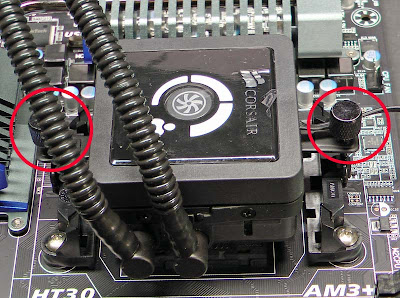

 Previous Entries
Previous Entries






0 comments for Mounting Guide Corsair H60/H80/H100 AMD Hydro Series High Performance Liquid CPU Cooler
Leave a reply