Help Mounting Hydro Series H50/H70 to Socket 1155
Help Mounting Hydro Series H50/H70 to Socket 1155
Why did my Hydro Series H50/H70 not come with Intel LGA 1155 Quick Start Guide?
For Intel LGA 1155, you will want to refer to the Intel LGA 1156 quick start guide — socket 1155 had not been launched when the H50 documention was developed. Place the required parts next to the quick start guide to insure you have no missing parts and follow the instructions on connecting each part. You can also refer to the “How to install Corsair Cooling Hydro Series H50 CPU cooler” video for some extra installation tips for both the Hydro Series H50 and H70.
Why does my backplate not have 1155 marked on it?
Because socket 1155 uses the same quick start guide as socket 1156 and is physically compatible with socket 1156, we will also be using the same mounting points on the backplate. Plug in the metal inserts (part H on the quick start guide) to the correct holes (1156) on the backplate, to make sure it will fit correctly with the mounting holes on the motherboard.
Shouldn’t all four mounting holes on my motherboard align with the back plate?
When installing the backplate behind the motherboard, slightly tilt the backplate to one side (see image below). Don't be alarmed by the fact that the bracket is not exactly square with the CPU — this is the correct installation. Once the back bracket is in place, connect the retention ring on the front of the motherboard using part I from the quick start guide.
If my backplate covers resisters, will this cause issues with my motherboard?
Depending on the motherboard, it might cover some resistors, but will not cause any problems or harm your motherboard (see image below).
Once connected, refer to the Hydro Series H50/H70 quick start guide, which will guide you on mounting the fan(s), pump and radiator (refer to the video link above for a more detailed breakdown). Don’t forget to plug in the pump and fans to the fan controller or motherboard fan connectors.
I hope this answers some of your questions about Hydro Series H50 and H70 installation on Socket 1155 motherboards.
This article was originally written by Carlos Pascual of the Corsair blog (http://goo.gl/GDFO2) team on the 13th June 2011. I wanted to share it with you here. All credits go to him for this excellent tutorial. Share this post on Help Mounting Hydro Series H50/H70 to Socket 1155

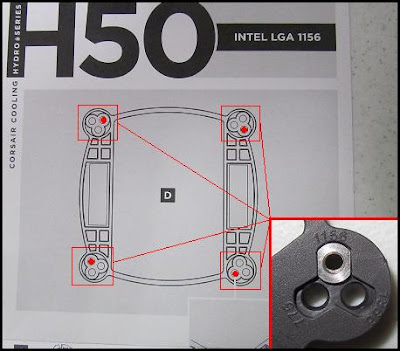




 Previous Entries
Previous Entries






0 comments for Help Mounting Hydro Series H50/H70 to Socket 1155
Leave a reply